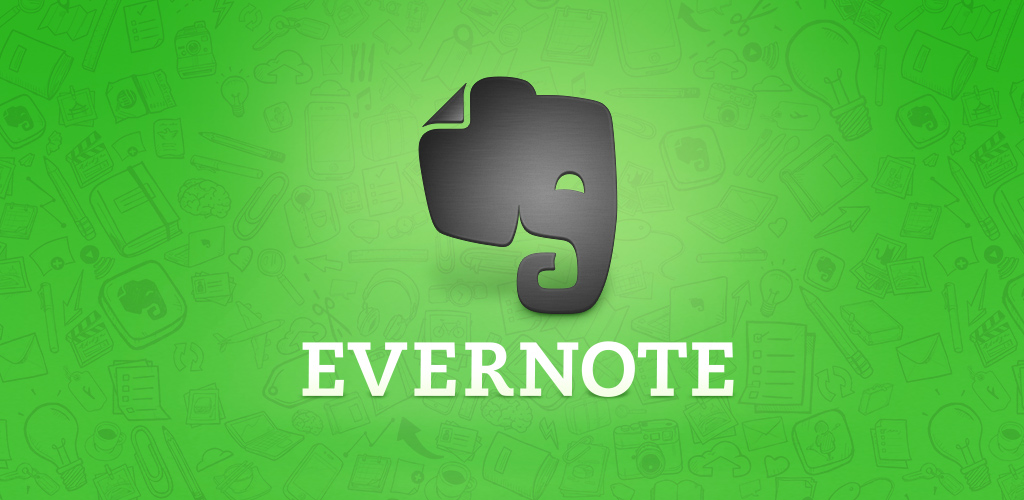MANY of us use our phones to jot down notes, whether we’re in a class, at an interview or trying to remember a shopping list. And many apps are available to help.
One fabulous option for both students and professionals is Noteshelf. The app functions as a library of notebooks, letting you create a new book for each class or business meeting. You can title the notebooks and customize their covers to help identify them later. You can choose from different types of paper, including squared, lined, plain, and specialized designs intended for sports scores or music notation.
When making notes in a book, you can type into text blocks, create freehand text, make diagrams and insert photos and audio. These elements can be combined on one page, and when one page is full you simply move to the next.
Using Noteshelf feels similar to writing in a real notebook, with the advantages that the notes are tidier and stored digitally. The app is easy to use and compatible with several types of styluses if you prefer to write with a penlike tool.
Searching among notes can be difficult because of the way that searchable typed text is mixed with handwritten notes and drawings. But if you are smart about titling your notebooks, it is less of a problem.
Finished notebooks can be shared using email or services like Dropbox, or exported as PDFs. Noteshelf is for iPad only and costs $8.
Android users looking for an app similar to Noteshelf should check out LectureNotes, which allows more free-form handwritten notes and sketches. LectureNotes also replicates notebooks on shelves, and each page of notes can combine handwriting, typing and photos. It can also import and export PDFs, and record and play audio and video.
The app is aimed at students, but professionals may find it helpful in business meetings or for other uses, like keeping a design diary. The app costs $3.60 but you can try out a limited version for free.
No list of note-taking apps would be complete without the best-known one: Evernote (free on iOS, Android and Amazon Appstore). This is a full-featured app that stores all of its information in the cloud. That means your note files can be easily made available on multiple devices, with many options for collaborating on notes with multiple people.
For a long time, Evernote was the best note-taking app available. But recently, the features in the app’s free-access level have been limited, to drive people to pay for access. And the app’s design can look confusing compared with newer rivals. Evernote’s paid features are available for $4 and up.
The makers of Evernote also created Penultimate, an excellent iOS app for digital note taking via handwritten words or sketches. It’s easy to use and includes features like numerous background paper designs (including ones to aid young writers).
The app is free, but you have to pay for additional features like the full range of backgrounds.
For a simpler note-taking experience, download Notebook by Zoho. The app, free on iOS and Android, seems aimed at those who favor brief notes and sketches. It files notes in the form of cards resembling digital Post-its, and you can pile lots of cards about the same topic together into notebooks.
Each card has a main purpose. You can create a text card that you can type words on, an audio card that is an audio recording, a photo card or a shopping list-like card. Where you may separate different sections of a note-taking session with a space or a new page in other apps, in Notebook the idea is that you use a new card.
Because the text in Notebook is all typed, you can also search through previous notes for specific words. This is useful, but if you want to scribble down a more visual note, like a mathematical formula, you have to use a different app.
(The New York Times)